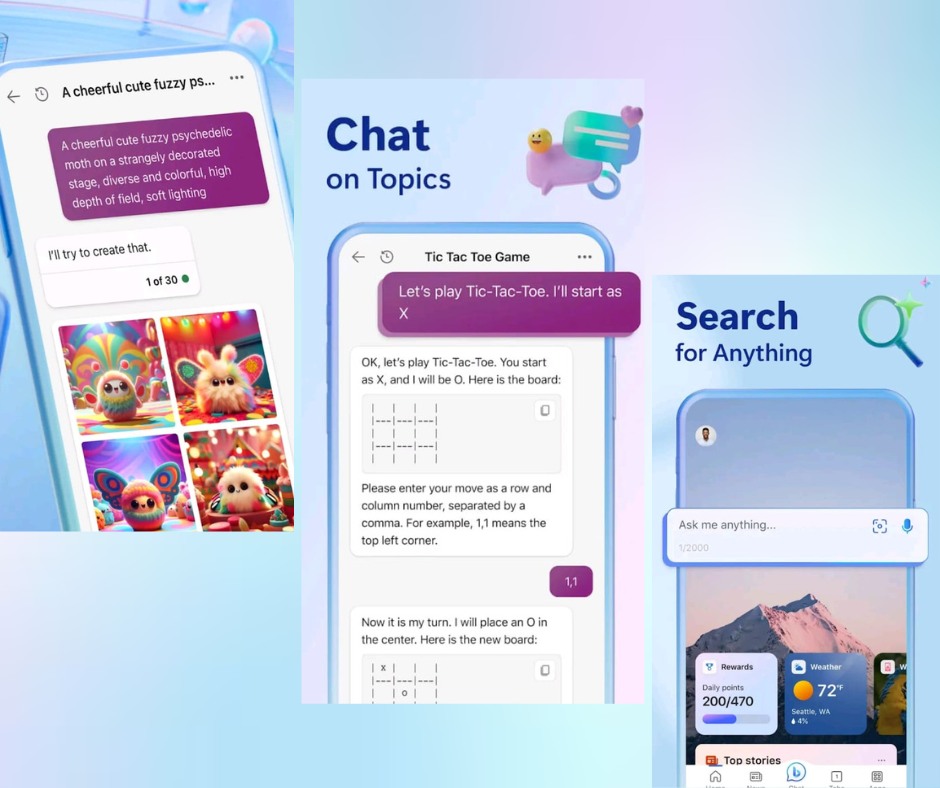Microsoft has released a new standalone app called Copilot for Android devices. The app provides access to the same AI-powered chatbot and creation tools that were previously only available through the Bing search engine and mobile app.

Microsoft Copilot Features
The Copilot app allows users to chat with the AI assistant to get summarized answers, creative writing help, and more. Key features include:
– Chatbot powered by GPT-4 for natural conversations
– Image generation capabilities through DALL-E integration
– Ability to draft emails, documents, and other text
– Completely free access to Copilot AI, unlike ChatGPT
The launch on Android comes just over a month after Microsoft rebranded its “Bing Chat” feature to “Copilot” to make it a more distinct experience. Copilot is also available through a dedicated website at copilot.microsoft.com.
Microsoft seems to be aiming to make Copilot a standalone alternative and competitor to ChatGPT. Providing mobile apps helps expand easy access to Copilot beyond just web searches.
For now, Copilot is only available on Android devices through the Google Play Store. An iOS version for iPhone and iPad users has not yet launched but is expected soon. Until then, iOS users can still access Copilot through the Bing mobile app.
Microsoft’s rollout of Copilot as a distinct product mirrors its aspirations of being a leader in AI chatbots and content creation. With free access to GPT-4, the Copilot app provides unique capabilities compared to rivals. The launch on Android brings this AI assistant to millions of potential new users.
Get to Know the Various Microsoft Copilot AI Tools and Capabilities
Microsoft Copilot is the tech giant’s suite of AI-powered productivity tools aimed at boosting user capabilities across multiple platforms. Several incarnations of Copilot provide personalized AI assistance in various ways.
Microsoft 365 Copilot Offers AI-enhanced productivity
The core of Microsoft’s Copilot initiative is the integration into Microsoft 365 apps. Referred to as Microsoft 365 Copilot, these AI capabilities are baked into Word, Excel, PowerPoint, Outlook, and Teams.
Microsoft 365 Copilot acts as your personal AI writing assistant, data analyst, task manager, and more. Key features include AI-generated text, data insights, calendar organization, and personalized recommendations based on your work patterns.
With Microsoft 365 Copilot, users can get AI-powered help writing emails, documents, and presentations. It can also pull insights from Excel data and create visualizations. Overall, it aims to boost productivity across the Microsoft 365 suite.
Access Microsoft Copilot Chatbot via Bing and Edge for Web Assistance
Microsoft also offers access to Copilot through its Bing search engine and Edge web browser. Here, Copilot serves as more of a chatbot to help with web searches and tasks.
Users can have conversations with Copilot in Bing and Edge to get summarized answers, creative writing assistance, and other aids related to your web browsing. Think of it as having an AI research assistant at your fingertips while surfing the web.
The Standalone Copilot App for Mobile On-the-Go Help
As mentioned in the article, Microsoft launched a standalone Copilot app for Android devices. This provides mobile access to Copilot’s AI chatbot, writing, and image generation capabilities.
The Copilot app allows you to chat with the AI, draft text, and more without needing to use Bing or other Microsoft products. It brings Copilot’s AI power to your mobile device in a simple, streamlined app.
An iOS version is expected soon. Until then, iOS users can access Copilot features through the Bing mobile app.
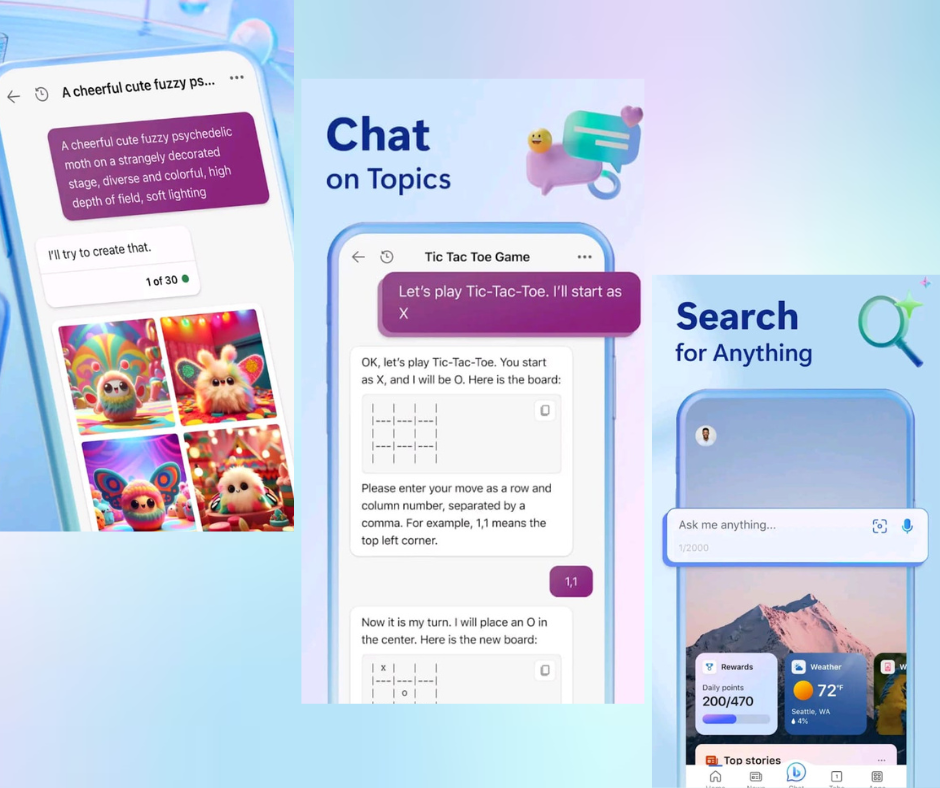
Download Microsoft Copilot for Android
Ongoing Evolution of Microsoft’s Copilot Offerings
Microsoft seems intent on making Copilot a robust suite of AI-enhanced tools that integrate with its products while also being accessible as a standalone assistant.
Different versions focus on specialized tasks, like Microsoft Security Copilot for cybersecurity and Microsoft 365 Chat for conversational access to Copilot’s abilities.
Microsoft is heavily investing in Copilot and will likely continue expanding its capabilities and availability across platforms. The goal is for Copilot to provide personalized AI aid to boost productivity in various contexts.
Difference Between ChatGPT 3.5 And GPT 4
| Feature | ChatGPT 3.5 | ChatGPT 4 |
| Model Size | 175 billion parameters | 200 billion parameters |
| Training Data | 2021 dataset | 2022 dataset |
| Capabilities | Conversational AI, summarization, basic common sense | Enhanced common sense, multi-task learning, better memory |
| Performance | Good general conversational ability | Improved conversational flow, more coherent narratives |
| Limitations | Can hallucinate facts, limited memory | Still issues with factual accuracy, limited knowledge |
| Availability | Free research preview | Paid premium access |
| Use Cases | General chatbot, content writing aid | Richer conversations, improved writing assistant |
Copilot in Windows 11: An Overview
Copilot in Windows 11 is an AI-powered assistant designed to enhance your productivity and creativity. It comes in two flavors: integrated features within the OS and a dedicated app. Here’s a breakdown of both:
Integrated Features:
These features seamlessly blend into your Windows 11 experience:
- Search Enhancements: Copilot understands your intent and offers relevant suggestions while searching for files, settings, or information.
- Personalized Experience: It adapts to your preferences and usage patterns, surfacing relevant actions and information in various contexts.
- Right-Click Assistance: Right-clicking elements often activates Copilot options for specific actions or help depending on the context.
- Enhanced Applications: Copilot adds AI-powered features to certain apps like File Explorer, Photos, Start Menu, and Widgets. For example, you can translate text in Photos or get insights about your files in File Explorer.
Dedicated Copilot App:
Downloadable from the Microsoft Store, this app offers a wider range of functionalities:
- Chatbot Conversations: Ask Copilot questions, get summaries of webpages, or even have engaging conversations on various topics.
- Text Drafting: Generate drafts for emails, documents, and code snippets based on your prompts.
- Image Generation: Create custom images using DALL-E 3 based on your text descriptions.
- Additional Tools: Access features like translation, summarization, and text formatting.
Availability:
- Windows 11 version: Requires the latest version of Windows 11 (Windows 11 2023 Update).
- Rollout: Features might not be available to all users immediately. Update your Windows and enable “Get the latest updates as soon as they are available” in Windows Update settings.
Benefits:
- Increased Productivity: Get things done faster with AI-powered assistance and automation.
- Enhanced Creativity: Unlock new possibilities with features like image generation and text drafting.
- Personalized Experience: Get tailored suggestions and assistance based on your preferences.
- Seamless Integration: Copilot blends seamlessly into your Windows 11 workflow.
Limitations:
- Limited Functionality: Integrated features offer a smaller set of functionalities compared to the dedicated app.
- Accessibility: The dedicated app is currently only available in Windows 11.
- Learning Curve: Some features might require a bit of exploration to use effectively.
Visit the official Microsoft Website